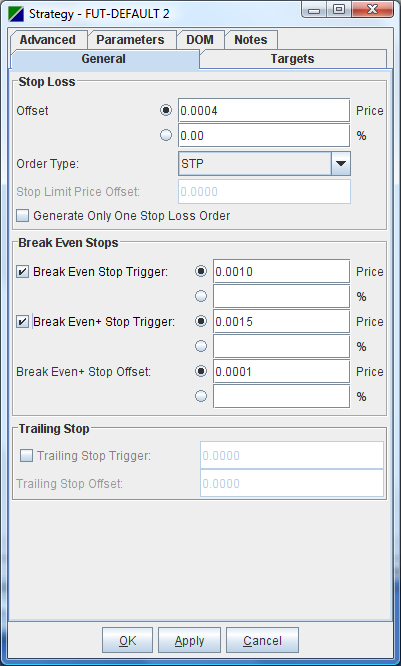
The Strategy dialog has five tabs:
Stop Loss: The stop loss offset from the entry price. It can be defined as in price or in percentage of the entry price.
Stop Loss Order Type: STP, STPLMT, RATIO_LMT, RATIO_MKT, ZSTP or ZSTPLMT.
Stop Limit Order Offset: The offset between the lmt price and aux price of the stop loss order. It is only valid when the Stop Loss Order Type is STPLMT, RATIO_LMT or ZSTPLMT.
The general rule on how Stop Limit Order Offset works is:
A positive offset value may have a worse fill but the it increases the possibility that the stop loss order will be filled.
A negative offset value tries to get a better fill after the stop loss order is triggered, but it also increases the risk that the order may not be filled.
Following is an example.
Assume the entry price is 1000.00, the Stop Loss is 1.00, the Stop Loss Order Type is STPLMT and the Stop Limit Order Offset is -0.25.
If it is a long position, then the stop loss order will be a SELL order that has the aux price as 999.00 (entry price - Stop Loss) and lmt price as 999.25 (aux price - Stop Limit Order Offset).
If it is a short position, the the stop loss order will be a BUY order that has the aux price as 1001.00 (entry price + Stop Loss) and lmt price as 1000.75 (aux price + Stop Limit Order Offset).
Break Even Stop Trigger: How much it has to be in profit before the stop loss order will be moved to the entry price. Currently, the trigger is based on the Last trade. Once it is triggered, the program will modify the stop loss order's aux price to the entry price.
Break Even+ Stop Trigger: How much is has to be in profit before the stop loss order would be moved.
Break Even+ Stop Offset: The offset to the entry price. It defines where the stop loss will be moved to.
Example, assume the Break Even+ Stop Trigger is 5 ticks, the Break Even+ Stop Offset is 1 tick and the entry price of a YM long position is 10900. So once it trades at 10905 (i.e., the profit is 5 ticks), the stop loss order will be moved to 10901 (i.e., 10900 + 1).
Similarly, if the Break Even+ Stop Offset is set to -1, then the stop loss order will be moved to 10899 (i.e., 10900 - 1).
Note: When clicking the Break Even or the Break Even+ buttons in the action button panel, it will try to move the stop loss order if the position is in profit. Otherwise, it will try to move the target order if the position is in loss.
Trailing Stop Trigger: Trailing Stop Trigger defines how much it is has to be in profit before the trailing stop mechanism will be activated. The profit calculation is based on the Last trade.
Trailing Stop Offset: Once trailing stop mechanism is triggered, the program will modify the stop loss order's aux price to
For the long position, the highest last price minus Trailing Stop Offset
For the short position, the lowest last price plus Trailing Stop Offset .
Please note this offset is from the highest (for long position) or lowest (for short position) last price since the position is established. It is different from the Break Even Stop Offset which is an offset from the entry price.
Example, assume the Trailing Stop Trigger is 10 ticks, the Trailing Stop Offset is 4 ticks and the entry price of a YM long position is 10900. So once it trades at 10910 (i.e., the profit is 10 ticks - the trailing stop trigger), the trailing stop mechanism is triggered and the stop loss order will be moved to 10906 (i.e., 10910 - 4 or the highest - the trailing stop offset). If the next trades is at 10911, the stop will be moved to 10907 (i.e, 10911 - 4). However, if it comes back to trade at 10909, the stop loss will stay at 10907.
Offset:
The offset to the entry price. The offset can be defined as
- Number of ticks
- or The percentage of the entry price
Note: When the user views the strategy of a specific data line (by right clicking on the data line and select Strategy), the number of ticks is shown as the price change corresponding to the ticks. For example, 4 ticks of GBL is equivalent to €0.04 price change.
Order Size:
The profit target order's quantity. If it is zero, no profit target order will be created.
Order Type:
The profit target order can have type as LMT, ZSTP or ZSTPLMT.
Stop Limit Price Offset:
When ZSTPLMT is selected, this field defines the lmt price offset to the triggering aux price.
Ratio Trigger, Size Trigger, Backup Order Offset, Backup Order Type: Click here.
Auto Chase Ticks: It is explained in the following example.
Assume the bid price and ask price is 1000/1000.25, and an order is transmitted to buy at bid (1000). What if the market moves up to 1000.25/1000.50 without filling the order? If the Auto Chase is turned on for the order, the program will automatically move the order to the new bid price which is 1000.25. How far it will chase the market is determined by the Auto Chase Ticks.
The Auto Chase is only valid to LMT order.
If the Default Auto Chase here is turned on, all the LMT orders generated based on the data row will have the Auto Chase on by default.
The Auto Chase can be turned off for the individual order by right clicking on the order row and uncheck the Auto Chase check box in the popup menu.
Stop Trigger Method:
Specifies how Simulated Stop, Stop-Limit and Trailing Stop orders are triggered. Valid values are:
• Default - The default value. The "double bid/ask" method will be used for orders for OTC stocks and US options. All other orders will used the "last" method.
• Double Bid/Ask - use "double bid/ask" method, where stop orders are triggered based on two consecutive bid or ask prices.
• Last - "last" method, where stop orders are triggered based on the last price.
• Double Last - double last method.
• Bid/Ask - bid/ask method.
• Last or Bid/Ask - last or bid/ask method.
• Mid Point - mid-point method.
Break Order:
As described by the text.
Order Sizes:
New Position: The order quantity when trying to establish new position.
Scale In, Scale Out: The scale in/scale out order quantity when scaling in or scaling out the position.
Order Type:
The order type to close, reverse or scale out position. There are three choices:
MKT - the market order.
ZMKT - See Order Types.
PREMIUM - close long position with sell at bid; close short position with buy at ask. This option means giving up the spread between bid and ask.
DISCOUNT - close long position with sell at ask; close short position with buy at bid.
Reverse Size:
By Strategy - The reverse action will close the current position and try to establish a new position with the size as defined in New Position in this strategy.
By Position - The reverse action will close the current position and try to establish a new position with the size the same as the current position.
Auto Reverse:
Automatically reverse the position when the position is closed by the stop or the target orders. The user can also specify how many times to auto reverse: always, once or n times.
Time in Force:
The default Time in Force value when creating an order. The possible values are GTC, DAY or IOC.
Default Allocation Profile:
The default allocation profile. If you are trading with one individual TWS account, you can ignore this field. If you are trading with Financial Advisor account or multiple individual TWS accounts, please refer to Financial Advisor Account or Multiple TWSs for more information.
The user can define the type of order to be generated when clicking in the different areas in the DOM table.
Order Type: The order type.
Stop Limit Order Offset: If the order type is STPLMT or ZSTPLMT, the aux price (the trigger price) will be the price at the level where the user clicks in the DOM. The order's lmt price will be offset by this amount to the aux price.
A negative offset value will offset the lmt price to get a better fill. For example, for a BUY STPLMT order, if the aux price is 1000.00 and the STPLMT Offset is -0.25, the lmt price will be 999.75. But for a SELL STPLMT with aux price 1000.00 and STPLMT offset -0.25, the lmt price will be 1000.25.
The user can define different stplmt offsets when establishing a position and when closing a position. For example, a negative offset can be used when establishing a position to get a better filled. But a positive offset when closing the position to increase the chance to get out but still limit the risk.
New/Scale In: The offset to be used when establishing new position or adding to the existing position.
Close/Scale Out: The offset to be used when closing a position or scaling out the position.
Levels of Depth: The number of ask or bid levels to be displayed in DOM.