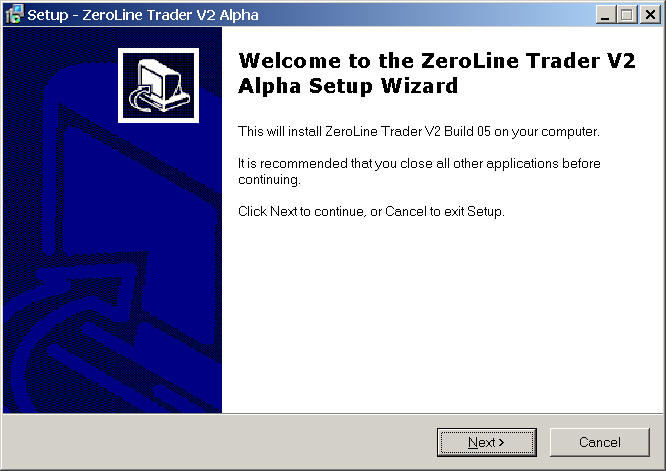
Installation Instructions
ZeroLine Trader/ZeroLine SimTrader V2
1. Download the setup_<version>.exe or the sim_setup_<version>.exe. For example, if you are downloading the installer for v2.11, the file names will be: setup_v2.11.exe and sim_setup_v2.11.exe.
2. Run the setup_<version>.exe or sim_setup_<version>.exe
3. Click Next Button
4. Read the License Agreement. If you accept the agreement, check the "I accept the agreement" radio button and click Next
5. Accept the default destination folder or you can change it here to install the software to a different location. Then click Next
6. Accept the default Start Menu Folder. Click Next
7. If you don't want the installer to create a desktop icon for the software, un-check the Create a desktop icon checkbox. Otherwise, just click Next.
8. Click Install to install the software.
9. Click Finish.